Cloning Webquest
Monday, December 15, 2008
WEBQUEST
A Webquest is an inquiry based lesson that allows students to research and work on the web. Webquests require students to analyze and think critically about the subjects they are being taught. Webquests should contain real-life applications that the students can take out into world. Webquests can be short term (a day or two) or long term (a couple of weeks). Webquests have a certain components, these are: introduction, task/question, process, resources, evaluation, conclusion, and a teacher page. The introduction of the webquest should hook the reader. It sets up the students feelings towards the entire assignment. The task is the most imporatant piece of the webquest. It must be pratical and be set up in a problem solving manner. Most of the time the task can be worded in an open-ended question. The task is essentially what the students must do with the new information they have learned. The process in the next piece of the webquest. This should describe the task in detail. The steps should be scaffolded and you may provide a worksheet for the student to collect data or write information. Each webquest should also have a resources page. This should contain websites, movies, pictures, etc. These should be hyperlinked to the internet. Each Webquest should also have a evaluation page. This should be a rubric that shows the students what they will be graded on. The webquest should end with a conclusion that summarizes what has been learned by completing the webquest. The teacher page is for other teachers to view to see what standard and grade level the Webquest should be used with.
HOW WOULD I USE THE CLONING WEBQUEST?
I would use this webquest in a 5th or 6th grade classroom. If I used it in a 5th grade class I would have the students work with the webquest at the end of our unit on heredity and genetics. The cloning webquest will allow them to think at a higher level and extend it out into the world. One way you could use it in the 6th grade curriculum would be to use it as a current events assignment. In social studies for 6th grade cloning could be part of the current events standard. I plan to use this webquest and will share it with junior high teachers to use as well.
WEBSITES
Wednesday, November 26, 2008
TECHNOLOGY LESSON
Kirsten and I decided to create an internet scavenger hunt for our 4th grade class. We thought this would be a great way to engage them. We also wanted to introduce them to researching on the web. We talked to our Cooperating teacher about our idea. She thought it sounded like a wonderful lesson. So we got to work!!
Right away we were caught off guard. The schools computers did not have Microsoft PowerPoint (which was the program we wanted to use with hyperlinks). Our Cooperating teacher told us they had a similar program on the school computers called Keynote. So we decided to try it. We had to mess around with the program for a while to learn how it worked. We had no manuals or anything, so it was discovery learning at its best. My partner Kirsten is so smart, thank heavens she was there to help me.
We finally got everything all worked out and created a Keynote presentation on mountain men with hyperlinks. We were so excited to test this out on our students. But then we ran into a new problem. How were we going to get our presentation on all of the student computers? We talked the tech specialist and she said to use of junk drives and download it to each one. We knew this would be time consuming, but we decided it would be worth it.
That’s when we ran into our next problem……… laptops. The school we worked at only uses mobile labs. We could not get the computers until right before our scheduled time. It ended up taking my partner and our cooperating teacher 25 minutes to get our presentation onto all the student computers. While they worked I explained the assignment and answered any questions the students had. Talk about not being prepared I just sort of babbled on as long as I could.
Finally we had all the students working on the computers when suddenly hands were going up left and right. “TEACHER, TEACHER, TEACHER!!!!” is about all I heard for the next hour. Some students could not pull up the links, some could not find the answer, occasionally a mouse wouldn’t work, etc. I wanted to pull out my hair by the end of it. I mean we planned on 40 minutes for the lesson and it took us over 2 hours by the time we finished. WOW!
The good news is the students learned so much. They loved being able to use the laptops and they loved the scavenger hunt. Our cooperating teacher loved it and said she loved how it engaged all the students. The only statement that sums up the experience for me is “Cant live with technology, but you cant live without it!!!”
Tuesday, November 18, 2008
FIELD EXPERIENCE
We have been teaching all about mountain men. We taught why they came to Utah, We talked all about what they wore, ate, how they lived, etc. We even had a whole lesson on mountain men vocabulary. The kids really enjoyed when we talked about Jedediah Smith and Jim Bridger. We were able to show our digital story at this point, because we created our story based off the life of Jedediah Smith. The students loved it. They learned so much, and they thought their teachers were so cool because we could make movies. I did not expect our movie to be that effective, but I was wrong. They learned so much.
Throughout our unit on mountain men the students have been able to earn beaver pelts to spend at our class rendezvous. This was the reward system we used for behavior as well as work completion. They really loved this. Positive reinforcement is the way to go. The rendezvous was a great chance for the kids to experience what is was like to be a mountain man. They got to eat cornbread, trade for equipment, leg wrestle, make necklaces, and more. The principal even stopped by for the event. The teepee Kirsten brought was a nice touch. The kids loved reading tall tales inside of it.
For our technology lesson we decided to create a Keynote Presentation with hyperlinks, so they could do a scavenger hunt about mountain men online. It took a very long time to get the presentation on each computer and that was frustrating. However, once we got the ball rolling the kids loved it. Miss Baer was impressed as well. The technology use, really engaged the students and increased their love of learning about mountain men.
I cant wait to get back and hear about everyone's experiences.
Sunday, November 2, 2008
Digital Storytelling
Digital storytelling is a unique way to use technology to tell a story, using the least amount of text possible. Digital storytelling focuses on visuals, audio, and touching the viewers emotions. Digital storytelling is form of creative expression. Digital storytelling is they way to tell a story in the 21st century. It can engage students in standard core curriculum. "A picture is worth a thousand words" Just because digital stories use a limited amount of text, does not mean the student is not learning some very important information. Digital stories have "hooks" that grab the viewers attention. Digital stories also have an underlying question. What does the creator of the story want the viewers to understand?
I love the idea of using digital storytelling in the classroom. It is a great way to reach out to your Visual/Spatial learners (gardners intelligences). Digital stories can be understood by ELL students as well as disabled students with low reading fluency. Digital stories engage students who might normally be "bored" with curriculum. Digital stories can be used to introduce a new topic to the class. It can also be used for a unit review. Digital stories can also be used to explain things, that sometimes cannot be expressed through words (ex. slavery, holocaust,etc.)
For this class I created a digital story about Jedediah Smith which I will show to a 4th grade class. To teach about mountain men's affect on Utah settlement. With a little creativity I think that digital storytelling can be used in any subject.
2. Websites to teach Digital Storytelling
http://electronicportfolios.org/digistory/howto.html
http://digitalstorytelling.coe.uh.edu/
http://www.storycenter.org/index1.html
When teaching the how tos of digital storytelling to elementary students, I would guide them through all of these sights. Have them read and search the sites with groups. I would go through the sites with them at first over a projector to clarify what parts I would want them to read.
3. Watch the Digital Story I created, it is posted on blog called "Jedediah Smith"
I would also have students pick 2 digital stories to watch on the site of http://digitalstorytelling.coe.uh.edu/ and have them critiquet them.
4. Lesson Plan
SCHOOL OF EDUCATION
Utah Valley State College
Teacher Education Program
Lesson Planning Guide
Name:_Amber Curtis___ Date_Oct 31, 2008_ Time_10:00 am_
Grade Level: _6th_ Subject:_Technology_ Cooperating Teacher _Miss Cindy Baer_
I. Utah State Core Curriculum Standard(s)
Standard 6Design, develop, publish and present products (e.g., Web pages, videotapes) using technology resources that demonstrate and communicate curriculum concepts to audiences inside and outside the classroom. (4,5,6)
The student will understand how digital storytelling works and why it is a valuable teaching tool.
II. Lesson Objective(s)/Goal(s)
The student will know: the necessary components to create a digital story using photostory 3.
The Student will do: Given the software for photostory 3 students will be able to create a meaningful digital story. (see rubric)
III. Preparation (teacher materials, student materials, etc.)
Hand out for students explaining digital storytelling, Pictures of each element to digital storytelling, computers, microphones, Photostory 3 software, Microsoft Powerpoint software, Rubric for digital Stories
IV. Technology Use:
Computers, Internet, Photostory 3 software, microphones, Microsoft Powerpoint
V. Instructional Procedures:
Hook: Have students watch the Jedediah Smith Digital Story.
Ask them what they liked/disliked? Did it teach them something?
Objective: Today we are going to learn about a program called photostory and you will use this program to create your own digital story.
New Material/Assess: Show how to use photostory 3.
Show how to import pictures
Show how to crop
Show how to download and add music
Show how to add text
Show students how to record audio
Allow students to practice each step on their own computers while you walk around checking for understanding.
Guided Practice/Assess: Tell students they are going to create a digital story. Have them start writing a script and picking out pictures to go with it. Students will need help to get the idea. Walk around the room and help each partnership.
Independent Practice: Give students time within the next week to complete digital stories. Students will need to be prepared to show the digital story to the class.
Closure/Review: Show student videos. After each video have student complete reflection sheets on what they liked, what they would change, etc.
VI. Accommodation(s) for Diverse Learner(s)
VII. Evaluation of Student Progress
Pre-assessment: Ask students to raise their hand if they have ever heard of a digital story.
Formative: Walk around the room to make sure students can work within photostory 3.
Post-assessment: Given the software for photostory 3 students will be able to create a meaningful digital story. (see rubric)
Wednesday, October 15, 2008
The Water Cycle
After you complete your water cycle worksheet, you need to answer the following questions in your journal.
What is the water cycle?
Why do I need to know and understand the water cycle?
Why is water important to me?
How will I remember what I learned about the water cycle?
You need to have written at least 2 paragraphs in your journal. This is due November 3, 2008.
Wednesday, September 17, 2008
HALLOWEEN AND PUMPKINS
Wednesday, September 10, 2008
Monday, September 8, 2008
WELCOME 5th Graders
Please answer the following questions
What is your full name?
What is your birth date?
What is your favorite subject in school?
What do you do after school?
What is your favorite sport?
What is your favorite genre of music?
What would you like to learn this year?
After you have answered the questions, please get together with a partner. Share your answers with each other. After you have discussed the answers, draw a collage of all the things YOUR PARTNER told you. Please do your best work. These collages will be displayed on the wall for the first week to help us get to know each other. Remember, DO YOUR BEST!

Wednesday, September 3, 2008
I view technology as a double edged sword. I understand that technology has the ability to teach more effectively by engaging the students of today. It also has the ability to help students with disabilities have greater success. Also I understand that with technology come multiple problems such as loss of human, face to face interaction. Technology is now a crucial part of society and must be de alt with professionally.
alt with professionally.
Technology has never, been one of my strengths as far as understanding and implementing it into the classroom. I am only 21 years old and most people my age are far more advanced in the subject than I. I feel I am this way for multiple reasons. First, I lack desire. I really don’t care all that much about computers and the internet. Most of my friends and family are within close proximity and I simply don’t need to email them or create a blog to keep them updated. Second, my mom really controlled my technology use growing up. She was so afraid I would access something I shouldn’t that we really were allowed to use our computer except for school purposes. Finally, I would say I am afraid of technology, afraid I will never be able to keep up with the times so why try?
I feel that technology is a necessary component of teaching today. The main reason is because of how great an impact it can have with students with special needs. With an increase of the special education population, more tools are needed to help them learn. For many students who cant see hear or write, computers are crucial to their educational success. I have worked in classrooms before where a child with severe behavioral problems is able to work because he is allowed to use the computer to help him. Where as, before he had computer access, he refused to do any work and threw fits. This is the kind of success and learning I want to take place in my classroom. On the flip side to the benefits, I feel like technology is depersonalizing the learning experience. Too many students are texting and surfing, while they should be listening to a teachers direct instruction. I feel that students should not be allowed to text while in class or surf unless it is pertaining to classroom work. I think far too many students have become to addicted to technology and really cannot function without it. I feel that students should still be able to work with pencil and paper.
On the flip side to the benefits, I feel like technology is depersonalizing the learning experience. Too many students are texting and surfing, while they should be listening to a teachers direct instruction. I feel that students should not be allowed to text while in class or surf unless it is pertaining to classroom work. I think far too many students have become to addicted to technology and really cannot function without it. I feel that students should still be able to work with pencil and paper.
REFLECTIONS
I was completely dumbfounded by the time I finished the readings. I had truly been living in ignorance. There is so much depth and application in the technology world. I learned numerous benefits to using technology in the classroom. I was amazed to find out how passionately students felt about technology. What really left me in deep in thought was the limitless ways to use technology to teach curriculum. I need to learn the net standards, and use them. Now I know the world is changing (or has changed) with or without me.
ADVANCEMENTS IN FUTURE TECHNOLOGY
I was completely unaware of the different technological devices available to help students. I had never heard the term media mobility because the Millennial Generation Video. What students say this means is that they want to have music, internet, homework, television, with them at all times, available on a small multi-functional device. Students were also predicting that credit cards and drivers licenses would no longer be needed. They predict that within the next fifteen to twenty years it will all be accessed with your fingerprint. No identity left. I think that is incredible. I really think it could happen. After all at one time weren’t; computers, internet, cell phones, just someone’s dream. Students also say that keyboards won’t be needed in the future. To type a paper you will just be able to say the words and the computer will be able to generate the text for you. Touch screens will be used for all computers and cell phones. Students are generating so many great ideas and it will only be so long before they create ways to make their great ideas come to life.
http://www.youtube.com/watch?v=pFsJY00yNOQ
WAYS TO USE TECHNOLOGY IN THE CLASSROOM
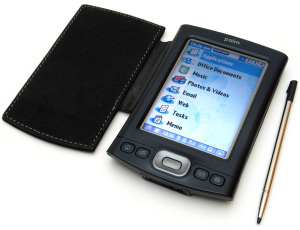
In the Millenials article, I learned how students would like to have small handheld devices so they could combine their school and home lives. They want to have access to things from school at home and vise versa. This is a great idea, because there has been a correlation study between home involvement and academic success. I would like to see this increased. I think having technology devices would be a great benefit to the classroom.
One other idea the students had was to use e textbooks. I think this would be a great benefit to the classroom as well as to the environment. This would prevent students from damaging books, ripped pages, etc. Also, it would help when new editions are published you could just update the books online, and not have to purchase a whole new set. Anything that helps the classroom budget is wonderful.
Students learn so much from doing group work. Students really have a difficult time meeting in groups outside of school. They mentioned they would like to be able to have online study groups or online help from teacher that would decrease this problem and help with study/group time efficiency.
NETS STANDARDS FOR TEACHERS 2008
According to the Net Standards for teachers 2008, I am not using adequate technology in the classroom. I never realized how much teachers should be integrating technology, and how much it can teach all across the curriculum.
The first thing discussed in the standards is the use of creativity and inspiration. I feel I am open to new ideas and love creative work. I never realized all the possibilities technology provides and how it helps to expand student creativity. I really think this is an important component of technology use.
The 2nd standard stated that students needed to be provided with digital learning experiences and assessments (appropriate with their age level). I had never thought about how critical this is. If students are not accustomed to using computers at the elementary level, then how can we expect them to appropriately use it in high school? Even Kindergarten students should have the opportunity to complete work using technology. The more they learn when they are young, the better off they will be.
The 3rd standard discusses the necessity of teacher modeling technology use. If we do not use technology to teach, but expect our students to use it then we are being hypocrites. Teachers need to use digital storytelling, blogs, powerpoints, movies, webquests, etc. in order for our students to see these things as valuable. The more teachers use technology to instruct the more familiar students will become with it. Teachers must also be aware that some students may not get technology exposure at home, and desperately need it in the classroom.
The 4th standard mentioned for teachers was Promote and model digital citizenship and responsibility. I think this is so important because plagiarism is huge problem today. Largely due to how easy it is to copy, paste, burn, rip, etc. Students must be taught to understand how to give credit and find accurate information on the web. Creative Commons website is a great way to educate your students concerning copyright issues.
The final Standard mentioned was professional growth and leadership. I had never personally thought of this as an important thing for teachers to do. However, know that I am reflecting on all that I must teach students I am realizing that I need to learn more myself. Technology is something that is never at a stand still. It will constantly be changing and we have to keep up with the times. I will need to keep up on current research in technology in order to be a better teacher.
UNI SURVEYS
The first technology survey I took was asking about basic technology equipment and concepts. I found that a little ironic because I would think of it as anything but basic.
Most of my answers fell into the Novice category, which is embarrassing. How can I teach something that I am a novice at?
For the most part I feel comfortable with Windows and programs. However at times when I have had to use Macintosh I have felt completely confused. Computer terminology is also one of my weaknesses. I have to be honest when I started this class I had no idea what a junk drive was. This survey also asked questions about troubleshooting. I actually do feel that this is something I am decent at doing. The reason is I will spend hours trying things in multiple ways, trying to get it to work. I see it as some sort of puzzle. The survey also asked about ethics and legal issues with computers and the web. This is also one of my strengths. I am aware of copyright issues and I try to give credit where credit is due. It also asked about devices used to assist students with special needs. I am aware there are devices; however I do not know how to use them or where to get them.
The second UNI survey was based on technology resources and tools for information literacy. Of 13 questions I answered 5 at the pre-novice level, 6 at the novice level and only 2 at the apprentice level. I have a lot to learn about technology and the web.
Some of the questions on this survey, asked about the World Wide Web and using it to access information. This is something I am very comfortable doing. I have been using the web to research and study for about 8 years. I am familiar with different search engines and ways to find accurate information. The survey also asked about the use of email. I do have 2 email accounts that I use. One is for school work, and the other is personal. However, I do not use them with consistency. I have never used video conferencing before. This does seem like something that could be very valuable to teachers. It also asked about how often I used multimedia tools to create presentations. I am avid PowerPoint user. I love the program. I want to extend this to other programs for instructional use. I seldom use spreadsheets; however I know the basics of using Microsoft Excel. I feel the use of technology to present information is crucial in engaging students today.
STRENGTHS AND WEAKNESSES
Strengths
I understand the basic functions of Microsoft office and use it on a regular basis.
I surf the web multiple times weekly to research and study information.
I use a digital camera, ipod, and junk drive frequently and can use them in a way suited for education.
I use PowerPoint to directly instruct students on a regular basis.
Weaknesses
I do not understand technical terms and phrases.
I don’t use my email as a source of everyday communication.
I do not understand how to install and uninstall different programs and navigate through my computer hard drive.
I am not aware of the latest technology (how to use it and where to get it)
My overall technology skills are not as in depth as I would like them to be.
GOALS
I want to use my Igoogle account everyday to keep lessons and other school material organized. I want to use the Gmail access and Google docs more frequently. I want to become aware of the ins and outs of Google to make it simple and get the most out of it.
I want to learn more about assistive devices to accommodate students with special needs. This is one of the greatest uses of technology in our world. I want to have these to help all my students to succeed.
I want to become familiar with Macintosh and its programs. I want to be able to feel comfortable using these. (Most schools in Utah use Macs) This will be very important to be me as a teacher.
I want to incorporate technology into all areas of the curriculum. This will engage the students and help them to learn even more. I want to use it while instructing everyday, so students will become familiar with it and know of its importance in today’s world.
Some sites and tutorials that will help me reach my goals:

